GROW Beginner's Guide: Old ICX Token Swap
- GROW

- Sep 1, 2022
- 3 min read
Dear GROW users,
Please follow these steps if you are a member who wants to swap old ICX for native ICX.
Below is the guide to the token swap service, divided into 3 steps:
1. Creating a new ICON wallet using an Ethereum private key that contains old ICX
2. Providing necessary information on GROW app
3. Send IOU tokens to GROW for native ICX tokens
Step 1. Creating a new ICON wallet using an Ethereum private key that contains old ICX
You need to extract your private key for your Ethereum wallet that holds the old ICX tokens. For the safety of your assets, we recommend that you transfer out all your assets to a different wallet before extracting the private key. Each wallet will have its own method of private key extraction. Below are the instructions for some of the popular wallets:
MyEtherWallet: Link
MetaMask: Link
Ledger: Link
For those that use Ledger, if you created seed words before Ledger Live came out, you may need to follow the instructions in the below link: https://www.reddit.com/r/helloicon/comments/li1mws/icon_erc20_swap_help/
Trezor: Link
For those that use Trezor, please refer to the below link in case you are having trouble: https://www.reddit.com/r/TREZOR/comments/7qhsg7/how_to_know_my_private_key_from_trezor/dspazoa/
Once you have successfully extracted your ETH wallet private key, you need to import the key into the ICONex Chrome extension. You will have an ICON wallet derived from your ETH private key after this importing process. Once this is complete, IOU token needs to be added into the list of recognized tokens.
The following is the step-by-step guide to get your ICONex wallet ready for the swap.
A. Please load ‘ICONex’ on the Chrome extension.
B. Click “Add Wallets” on ICONex.
C. Select “Load Wallet”
D. Choose “Enter Private Key”
1. Select ICON (ICX). 2. When you enter the private key, you must delete “0x” at the front (if any). 3. Please keep your keystore file and private key safely.
E. Now you have an ICONex wallet (starting with “hx”) derived from your ETH private key.
F. Add the IOU Token to the list of tokens in your ICONex wallet by clicking on “Add token”.
G. Click “Input Token Info”
H. Enter the Token Information:
- Address: cx9ee7fbe8c98ca688ec4eb30e392463c1a82d10be - Token Name: ICX IOU Token - Token Symbol: ICXIOU - Number of Decimals: 18
Now your ICONex wallet address is ready — you can move on to the next step.
Step 2. Providing necessary information on GROW app
A. Open the GROW app, and load the[Asset > Staking].
B. Click [ICX]. (If you don't have an ICX address, please create one on the Deposit page first.)
C. Click on the ICX wallet. You can find the “ICO Token Swap” button on your ICX wallet page
D. You will then need to provide 2 things:
1) Any ETH TXID (“Outbound” TXID) ORIGINATING from your ETH wallet address holding the old ICX Tokens. If you have never had any outbound transfers from your ETH wallet, you will need to do so and submit that TXID. 2) ICONex wallet address you have obtained in the Step 1, derived from your ETH private key. Please note that any other ICONex wallet addresses will not work.
Once you submit the required information, you will be able to check the swap request history by clicking on the “History” button. Once the system processes your token swap request, you will receive IOU Tokens to your ICONex wallet address created during Step 1 above. Please note that it may take up to 3 days to receive the IOU Tokens.
Step 3. Send IOU Tokens to GROW for native ICX tokens
Once you receive your IOU tokens into your ICONex wallet, you can convert those IOU Tokens into native ICX. To do so, all you need to do is send those IOU Tokens (from the ICONex) to the ICX deposit wallet in the GROW app. — You can see your ICX deposit address by clicking on [Deposit], selecting [ICX], and clicking on [ICON] network type.
When GROW transfers IOU ICX to your ICX wallet, it sends a small amount of ICX to cover one transaction network fee. Once deposited, GROW app will replace your IOU Tokens with the native ICX tokens, and you can stake or transfer out the native ICX. Please note that it may take up to 3 days to receive the native ICX after you send the IOU ICX tokens.


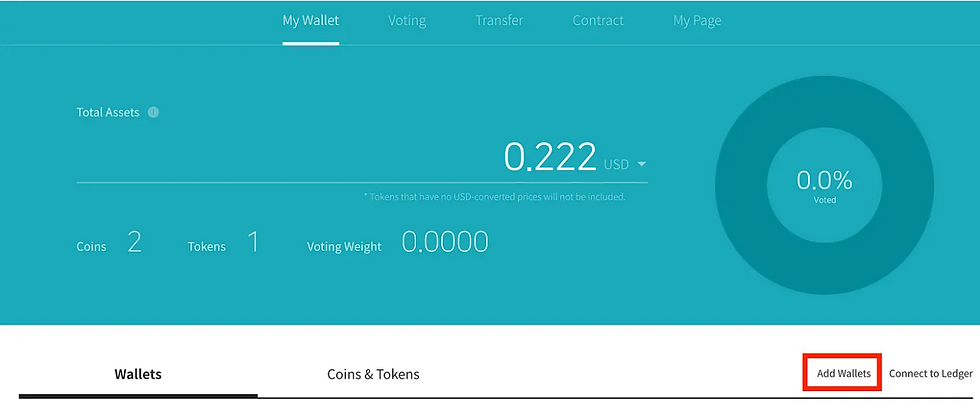








Comments